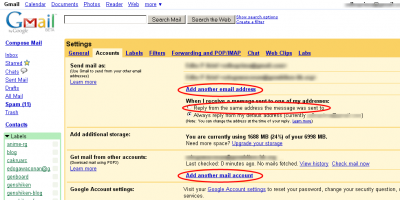*I was intending to write full steps for this and then too lazy to actually write it. So here’s the short summary
There are basically three keys when managing multiple mail accounts with Gmail:
- The other account supports POP mail
- Add the mail address as sending alias (and set to reply using same mail address)
- Add the mail account to be fetched by Gmail (using POP)
Then….
- ???
- Profit!
😀